Just got a .chm file but cant open in Mac. Luckily, i found a program to open .chm file in Mac OS X. By default Mac doesnt come with program to open .chm file. So you need to install third party program to open .chm file in Mac OS X. So lucky that there is a open source program that you can use for free to open .chm file in Mac OS X.
To open .chm file in Mac OS X, follow the steps below:-
Advertisements
- Go to Chmox, and download the latest copy of the program
- Double click the file and agree on the Terms and condition. Then drag the program to your “Application†folderâ€
- Now, you may just double click the .chm file and it will open by Chmox.
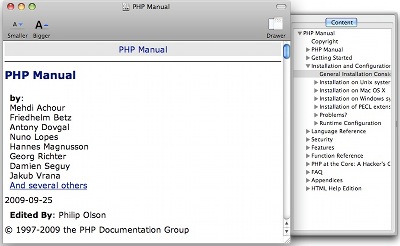
Related posts:
How to show movie subtitle in Windows Media Player
How to switch from 3D Dock to 2D in Mac OS X
How to open .mkv file in XP / Vista?
How to cancel import scanning when Picasa start
GMail: Too many simultaneous connections (Failure) in Thunderbird
How to open .iso file on Ms Windows?
Mac Migration Assistant keeps "looking for other computers"
Giveaway: Convert PDF to Word file in Mac OS X
Share this with your friends:-
