 If you are wordpress theme author, you might see this in your menu settings page very often. “The current theme does not natively support menus, but you can use the “Custom Menu†widget to add any menus you create here to the theme’s sidebar.”
If you are wordpress theme author, you might see this in your menu settings page very often. “The current theme does not natively support menus, but you can use the “Custom Menu†widget to add any menus you create here to the theme’s sidebar.”
The message above clearly stated that your theme doesn’t natively support menus. If your theme can support menu natively, it allow user to easily choose or modify the menu without any programming knowledge. This is important if you would like to make your theme user friendly and easily customize.
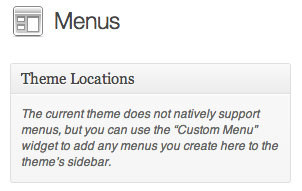
To add native menu support in your WordPress theme, follow the steps below:-
Advertisements
- Open your theme functions.php file and add the line below:-
register_nav_menu('main', 'Primary Menu'); - Once saved, and refresh your Menu settings page and you should see your theme support menu natively. Just click on the drop down and you can select the menu.
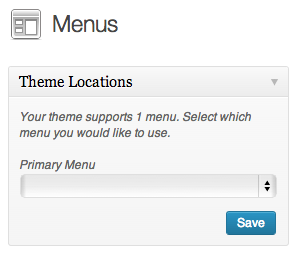
happy coding! 🙂
Related posts:
Rip DVD Movies with Handbrake
WordPress Dev: How to send html email using wp_mail()?
Woocommerce: How to bcc all order email to multiple recipients according to status
How to change shop title in Woocommerce
Woocommerce: Behaviour of each payment method during checkout
How to create Table of Contents in LibreOffice
How to split compressed file into smaller files in Linux / Mac
Virtue Theme: How to disable broken image if featured image is set
Share this with your friends:-
