 For those who is using Virtue Theme – feature template, you might encounter broken header image if you didn’t specify the featured image. Some might said if you do not want to set featured image then do not use feature template, but other template do not allow me to customize the sidebar.
For those who is using Virtue Theme – feature template, you might encounter broken header image if you didn’t specify the featured image. Some might said if you do not want to set featured image then do not use feature template, but other template do not allow me to customize the sidebar.
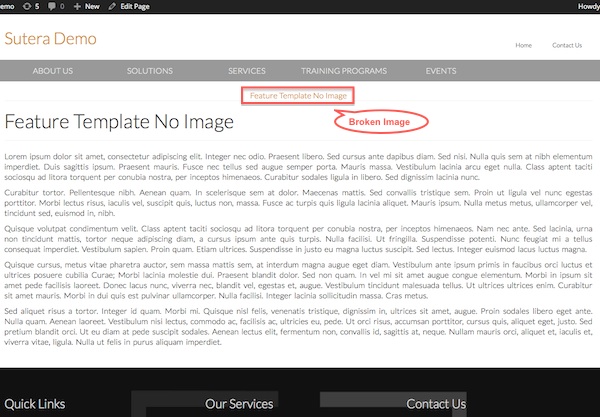
To disable the broken header image in Virtue theme feature template, follow the steps below:-
Advertisements
- Open the file virtue/page-feature-sidebar.php or virtue/page-feature.php
- Look for line 56
<img src="<?php echo esc_url($image); ?>" alt="<?php the_title(); ?>" />
Change to:-
<?php if($image != '') : ?><img src="<?php echo esc_url($image); ?>" alt="<?php the_title(); ?>" /><?php endif; ?>
- Once done, the broken image image will not be shown anymore
Related posts:
WordPress Plugin Dev: How to send email using SMTP?
WordPress Dev: How to send html email using wp_mail()?
ContactForm7 - How to prevent user from double click on the submit button?
Woocommerce: Behaviour of each payment method during checkout
How to remove #more tag in WordPress
Woocommerce: How to bcc all order email to multiple recipients according to status
WordPress: add javascript event after widget save
WordPress: How to create left sidebar template in TwentyEleven theme?
Share this with your friends:-
