 If you are using Woocommerce, you will notice your shop home page title is set to “Products | #site name#”. The shop title will not be able to change at the WordPress Settings -> General page. Even if you use any seo plugin, the page title will not have any effect too. It seems like Woocommerce has override all the other changes. Fortunate that Woocommerce has release a filter to modify the shop title.
If you are using Woocommerce, you will notice your shop home page title is set to “Products | #site name#”. The shop title will not be able to change at the WordPress Settings -> General page. Even if you use any seo plugin, the page title will not have any effect too. It seems like Woocommerce has override all the other changes. Fortunate that Woocommerce has release a filter to modify the shop title.
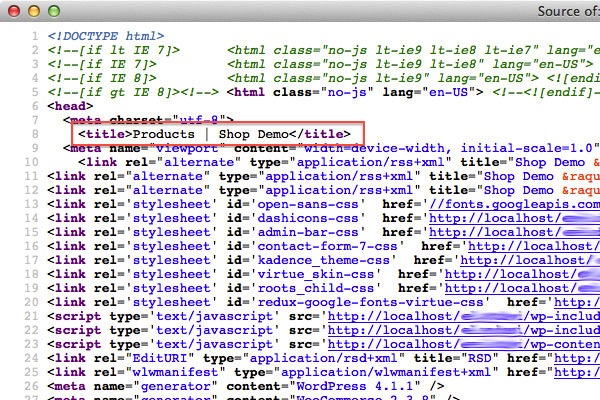
To change shop title in woocommerce, follow the steps below:-
Advertisements
- Open your theme functions.php and paste the code below at the bottom and it will help you to change the woocommerce shop title
-
/** * Change the Shop archive page title. * @param string $title * @return string */ function wc_custom_shop_archive_title( $title ) { if ( is_shop() ) { return str_replace( __( 'Products', 'woocommerce' ), 'New Home Page Title', $title ); } return $title; } add_filter( 'wp_title', 'wc_custom_shop_archive_title' ); - Once save, refresh your shop page and you will notice the shop title has changed to the one that you specify
Related posts:
Contact Form 7: Clear all field except specific after submission
Free WordPress 2 Columns Kubrick Plain Theme - Red
How to block customer from accessing WP Admin in WordPress
How to hide admin bar from non admin in WordPress
WordPress: How to open rss links in new window?
How to change 'Out of Stock' text in Woocommerce
Woocommerce: How to bcc all order email to multiple recipients according to status
ContactForm7 - How to prevent user from double click on the submit button?
Share this with your friends:-
