 By default, Prestashop will turn on the ajax add to cart feature. If you do not like the ajax feature or the ajax having conflict with other script or any other reason, you can disable the ajax add to cart feature easily from the back office.
By default, Prestashop will turn on the ajax add to cart feature. If you do not like the ajax feature or the ajax having conflict with other script or any other reason, you can disable the ajax add to cart feature easily from the back office.
To disable ajax add to cart feature in Prestashop follow the steps below:-
Advertisements
- Login to the Back office
- Go to Module
- Look for “Cart Block” and click “Configure”
- Just tick the “X” beside the “Ajax Cart” and click “Save” button
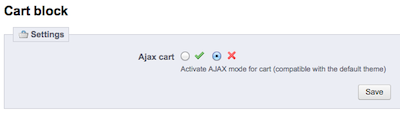
- Voila, now go to front office and refresh your page and try to click on “add to cart” button. The ajax feature should be disable now.
Related posts:
Redirect to maintenance page during upgrade using .htaccess
WordPress Plugin Dev: How to send email using SMTP?
How to forward email as inline in Thunderbird
How to open wmv file in Mac OS X
How to block .log file using in .htaccess
How to sync Google Calendar with Thunderbird
CPAN Error: make test had returned bad status, won't install without force
How to batch resize image in Mac OS X
Share this with your friends:-
