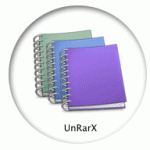 Mac newbie might wan to know how to open .rar in Mac OS X. I once look for ways to open .rar file in Mac OS X too. To open .rar file in Mac OS X you need to third party software help. By default Mac OS X doesnt come with tools that open .rar file (or might have that i do not know, correct me if i’m wrong)
Mac newbie might wan to know how to open .rar in Mac OS X. I once look for ways to open .rar file in Mac OS X too. To open .rar file in Mac OS X you need to third party software help. By default Mac OS X doesnt come with tools that open .rar file (or might have that i do not know, correct me if i’m wrong)
To open .rar file in Mac OS X, follow the steps below:-
Advertisements
- Open your browser, and go to UnRaR website and download a copy of UnRarX.
* UnRarX is a freeware that is written by Eugene Roshal. Thanks Eugene! - Once downloaded, unpackage it and drag the UnRarX icon to your Application folder
- Now you can start UnRarX to open any .rar file in Mac OS X
Related posts:
How to merge pdf files in Mac OS X - CombinePDFs
How to open password protected zip in Mac OS X
How to switch from 3D Dock to 2D in Mac OS X
Giveaway: Youtube video download and converter for Mac - Worth $29
Mac: How to setup email account in Apple Mail
How to open .docx file in Ms Office 2003
How to enable file sharing in Mac OS X?
How to extract password rar file in command line - Linux
Share this with your friends:-

It does not work!!! I downloaded UnRare but when I run the application it gives me a choice: “Extract to:” when I make a choice here, nothing happens. The window is empty.
I’m attempting to download Internet Explorer onto my iMac. What am I doing wrong?
The good old freebie “Stuffit Expander” will do it.
Only works on some files but lots it just says error
Thanks so much! First useful site to open a .rar file!
All the other sites were useless. 🙂
I was always facing problem to open a .rar file .Now my problem hasbeen solved .Thank’s for this tip
you can try http://www.openrarfile.com
online software, nothing to download…works great for macs and linus
Try Zipeg