Just a simple tips to speed up window xp for you all:-
Perform Disk Defragmentation once a month will speed up your window performance.
How can I perform Disk Defragmentation?
– Click Start -> Programs -> Accessories -> System Tools -> Disk Defragmenter
Advertisements
– Select the drive that you want to defrag and Click Defragment
Note: you can use Analyze to try if your drive need to be defragment.
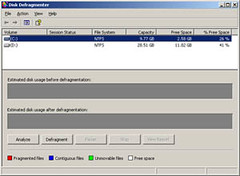
Everytime i performed the disk defragmentation, i can feel my window run more smoothly than before especially when i start program.
[tags]defrag, defragmentation, disk defragmentation, defrag disk, speed up window, speed up win xp, microsoft window, win xp, winxp, window xp[/tags]
Related posts:
How to flush DNS cache in Linux / Windows / Mac
Free 5 Licence keys for iOrgsoft PDF to Word Converter
Win 8.1: How to enable Libraries in sidebar
How to enable task manager in Win XP
Shortcut key Control + Enter in Ms Word @ Mac OS X
How to map network drive with password in command line - WinXP / Win7 / Win8 ?
Show Desktop Shortcut in Window 7
Win 8: How to add folder shortcut at Favorite in Window File Explorer
Share this with your friends:-
