 I just downloaded flac music files and i’m thinking on how to convert flac to mp3 file in my Mac OS X? Convert flac file to mp3 file seems to be difficult in my mind. But out of my curiosity, there is a program tat is able to convert flac to mp3 with few clicks!
I just downloaded flac music files and i’m thinking on how to convert flac to mp3 file in my Mac OS X? Convert flac file to mp3 file seems to be difficult in my mind. But out of my curiosity, there is a program tat is able to convert flac to mp3 with few clicks!
To convert flac to mp3 file in Mac OS X, follow the steps below:-
Advertisements
- Download and install All2Mp3 from here
- Start All2Mp3
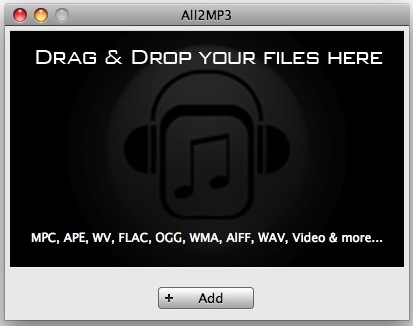
- Now drag your flac file to all2mp3 window and click “Convert” button
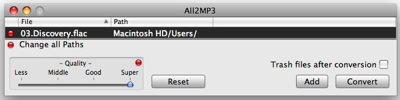
- Wait for the convert process to finish and you should get the mp3 files at the end
By the way, this Free music conversion software also:-
- convert mpc to mp3 in Mac
- convert ape to mp3 in Mac
- convert wv to mp3 in Mac
- convert ogg to mp3 in Mac
- convert wma to mp3 in Mac
- convert aiff to mp3 in Mac
- convert video to mp3 in Mac too!
Enjoy your music!
Credit: Thanks Ruben Rodriguez for sharing such a great music conversion software for free with everyone!
Related posts:
Mac: How to setup email account in Apple Mail
Free SVN Client (GUI) for Mac OS X - SvnX
How to convert doc to pdf in Mac OS X
How to create password protected zip file in Mac OS X
How to connect Creative Zen V Plus in Mac OS X
How to exclude/ignore a directory from SVN?
Mac: Change print screen file location
How to extract .deb file in Linux / Mac
Share this with your friends:-

Just google search Step-by-step Guide on How to Convert FLAC to MP3 using Windows or Mac
you will find a simple way to convert flac to mp3, wav, wma, m4a, aac and etc.