 Just learned how to burn data CD/DVD in Mac OS X. have been using Mac for a year, but still havent burn any CD/DVD yet. Mac has built in CD / DVD burning facility by default. Compare to Windows, i feel that Mac has a easier way to burn CD or DVD.
Just learned how to burn data CD/DVD in Mac OS X. have been using Mac for a year, but still havent burn any CD/DVD yet. Mac has built in CD / DVD burning facility by default. Compare to Windows, i feel that Mac has a easier way to burn CD or DVD.
To burn data CD or DVD in Mac OS X, follow the steps below:-
Advertisements
- Press CTRL and Click anywhere blank at your desktop and select “New burn folder”
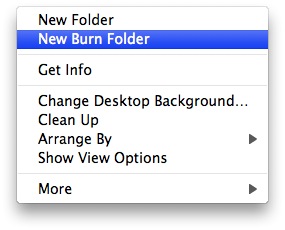
- Once you select, it will create a new folder name “Burn Folder”, now double click on the “Burn Folder” and start dragging all the files that you would like to burn into “Burn Folder”.
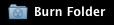
- Once all the files is copied into “Burn Folder”, slot in a blank CD / DVD and click on the “Burn” button on the top right of the “Burn Folder” window”
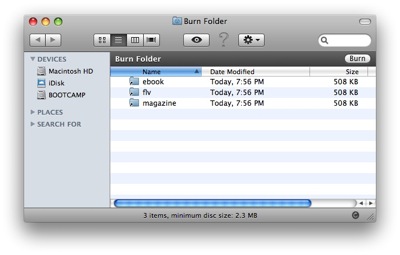
- A window will prompt for Write Speed and Label name. Fill up the label and select the write speed, click on “Burn” button” and it will start burning.
- Just wait for write process finish, and it’s done!
Related posts:
How to reload .bash_profile in Linux or Mac?
Dependencies failed to build: apr apr-util - Macport apache
How to verify SHA-1 checksum in Mac OS X?
How to burn ISO file in Mac OS X
How to force quit program in Mac OS X
How to change desktop icon size in Mac?
How to enable screen saver password in Mac OS X?
How to disable spotlight index for specific folder in Mac OS X?
Share this with your friends:-
