 Google allow user to setup gmail to receive email from other account. Eg: you can receive your company email (mike@mycompany.com) using gmail. You can setup maximum of 5 others email account in gmail.
Google allow user to setup gmail to receive email from other account. Eg: you can receive your company email (mike@mycompany.com) using gmail. You can setup maximum of 5 others email account in gmail.
To setup gmail to receive other email, follow the steps below:-
Advertisements
- First logon to your gmail account and click on “Settings” at the top right corner
- Once on “Settings” page, click on “Account and Import” tab.
- Click on the “Add POP3 email account”, under the “Check mail using POP3:” section.
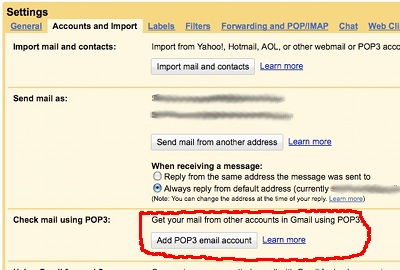
- A new window will popup, and enter the email account that you wish to receive email using gmail and click “Next step”. eg. mike@mycompany.com (** please disable your popup blocker or allow gmail to popup).
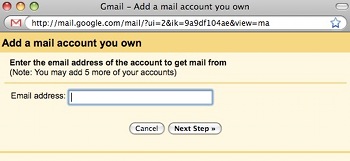
- Now, enter your username, password and POP3 server location. If you wish to leave your email on the original server, then you can to tick “Leave a copy of the retrieved message on the server”.
For security purposes, you may tick the “Always use a secure connection (SSL) ….” and finally tick the “Label incoming message…” for easy indication in inbox. Once everything completed, click on “Add Account”.
* If you do not know what’s your POP3 Server, you may consult your server admin.
** some server do not support SSL, then you have to just untick the SSL connection features.
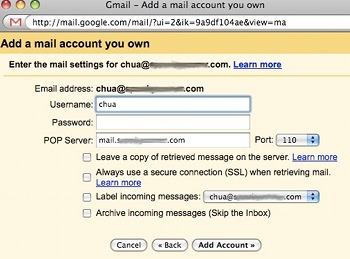
- Done. you have just add a new POP3 email account in GMail. If you wish to send email using this email account refer to my previous post on How to send email using different address in gmail.

- Once everything done, go back to your “Settings” page and you will see your new email account under “Check mail using POP3:”. You may click on the “Check mail now” link to receive your other email. Happy emailing!
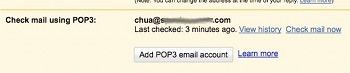
Related posts:
How to publish blogger content to my domain
Free Yahoo POP3 Email account - Yahoo Mail SG and HK
Five (5) Best Interactive Coding Learning Websites
WordPress WP-Cache with GZip Compression enable
Create Gmail with plus addressing to prevent spam
Speed Up and Save Your Website Bandwidth with GZip Compression
How to hide admin bar from non admin in WordPress
How to remove Powered By Prestashop footer link
Share this with your friends:-

Thank you (^_^). It’s helpful.
I second that question — does Gmail checking POP3 accounts handle SPAM through it’s filters?
hmmm i didnt notice that. but it seems i didnt receive any spam mail from my pop3 or my email seldom got spam. 🙂
anyone tried this?
If I set this up will Gmail filter out any SPAM that comes to the POP3 account?