 A note for myself on how to show line number in vi. Always need to edit my code in vi mode, but my vi doenst show line number by default. and i always look for the command to show line number in vi. This is very inefficient. So i decided to made this post to remind myself on how the command to show line number in vi editor.
A note for myself on how to show line number in vi. Always need to edit my code in vi mode, but my vi doenst show line number by default. and i always look for the command to show line number in vi. This is very inefficient. So i decided to made this post to remind myself on how the command to show line number in vi editor.
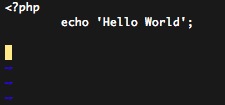
To show line number in vi editor, follow the steps below:-
Advertisements
- Once you are in the vi editor screen, you can type the command below:-
:set number
- Once entered, you will see the line number showing at the left hand side of the file content.
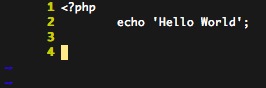
- In case you want to hide the line number, you can use the command below:-
:set nonumber
Related posts:
How to block access to certain file types using .htaccess
How to install Fedora to USB drive
How to mount samba in Mac OS X / Linux?
Debian: "There is no public key available for the following key IDs"
How to enhance and increase battery life for N900
How to extract .deb file in Linux / Mac
How to setup SSH without password
How to avoid duplicate content using .htaccess
Share this with your friends:-

Why not put that command in your vi/vim rc file?