 After reading this, i’m thinking of install Fedora to my USB drive. Next time I can boot Fedora from USB drive whenever i do online banking. I heard of people talking about install Fedora to USB drive some times ago but i have not tried yet. I think now it’s the time for me to try! I think this way is far more secure than doing the online banking transactions from my Window PC.
After reading this, i’m thinking of install Fedora to my USB drive. Next time I can boot Fedora from USB drive whenever i do online banking. I heard of people talking about install Fedora to USB drive some times ago but i have not tried yet. I think now it’s the time for me to try! I think this way is far more secure than doing the online banking transactions from my Window PC.
To install Fedora to USB drive, follow the steps below:-
Advertisements
- First, Download the Fedora liveCD ISO image.
- Download and Install LiveUSB Creator Program from Fedora Project.
- Once done, start your LiveUSB Creator Program
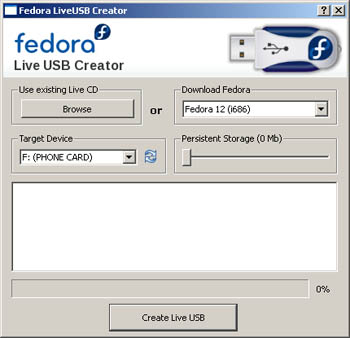
- Click on Browse button under “Use existing Live CD” and select the Fedora LiveCD ISO image you have downloaded just now.
- Choose your USB drive at the Target Device
- If you need some free space in your USB Fedora to save some files, then you need to set the Persistent Storage. Normally i set my Persistent Storage to 500MB or more
- Once everything is ready, click on “Create Live USB” button and wait for the process to finish.
- Once done, restart your machine and change your boot sequence at the BIOS to boot from your USB drive first and you will see the Fedora Linux running thru your USB drive!
Safety first!
Related posts:
How to change system date in Linux
How to import contacts from SIM card to nokia N900
How to search files by content in Mac / Linux
How to avoid duplicate content using .htaccess
How to create mailing list in Thunderbird
How to delete all .svn folder in Linux / Mac?
Linux - How to check memory usage
Free image editor for Mac OS X / XP / Vista / Linux
Share this with your friends:-
