 Prestashop use Smarty as it’s template engine and Smarty come with caching mechanism. If you are editing your template and you can’t see the changes even you refresh the page, then you can try to clear the template cache at Prestashop admin. BTW, Prestashop version 1.6 come with a handy clear cache button where you can easily clear the template cache by just clicking on the backend button. There is no need to manual delete all the cache thru FTP again!
Prestashop use Smarty as it’s template engine and Smarty come with caching mechanism. If you are editing your template and you can’t see the changes even you refresh the page, then you can try to clear the template cache at Prestashop admin. BTW, Prestashop version 1.6 come with a handy clear cache button where you can easily clear the template cache by just clicking on the backend button. There is no need to manual delete all the cache thru FTP again!
To clear cache in Prestashop 1.6, follow the steps below:-
Advertisements
- Login to admin panel
- Go to “Advanced Parameters” -> “Performance”
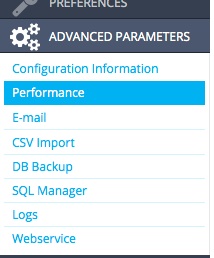
- Now click on the “Clear cache” button at the top right green header bar.
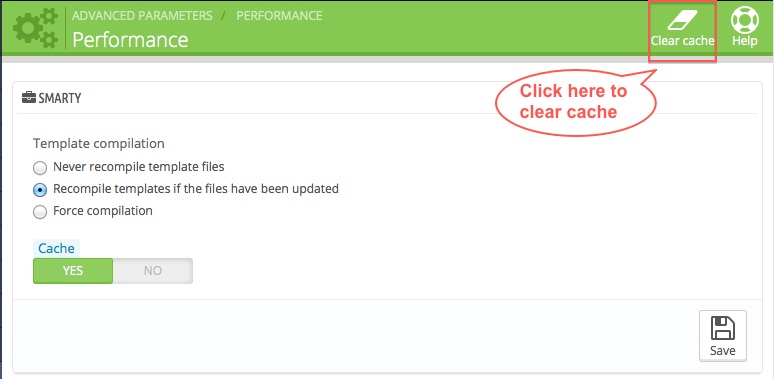
- Once done, you can refresh your front page and you will find the cache has been cleared.
Related posts:
How to remove Powered By Prestashop footer link
How to setup syslog server in UBuntu 8
Rip DVD Movies with Handbrake
WordPress WP-Cache with GZip Compression enable
SVN: How to commit only modified files via command line
How to svn thru ssh in Linux / Mac
How to sync Google Calendar with Thunderbird
Symfony: PHP Fatal error: Call to a member function setData()
Share this with your friends:-
