 Recently i tried to upgrade a Prestashop system from version 1.5 to 1.6. The upgrade scripts shows no error, but when i go there are some hiccups at the backend. When i tried to upload thumbnail for my category, the upload failed. And it show the error message “Unexpected token <“. After some testing and debugging still the same, at the end i tried to reset the Category module and it magically solve the problem!
Recently i tried to upgrade a Prestashop system from version 1.5 to 1.6. The upgrade scripts shows no error, but when i go there are some hiccups at the backend. When i tried to upload thumbnail for my category, the upload failed. And it show the error message “Unexpected token <“. After some testing and debugging still the same, at the end i tried to reset the Category module and it magically solve the problem!
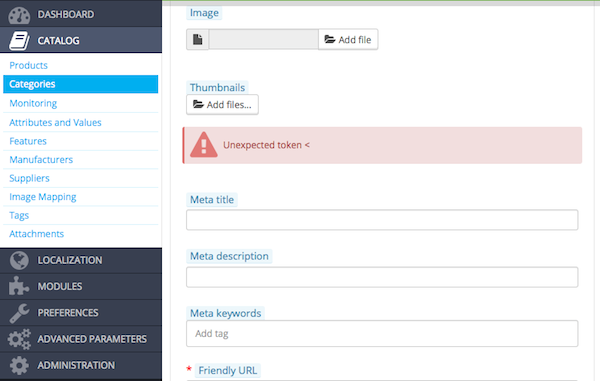
To solve “Unexpected token <” error when upload category thumbnail in prestashop 1.6, follow the steps below:-
Advertisements
- Login to prestashop backend
- Go to Module -> look for Category Block
- Click on “Reset”
- Now you can try to upload your thumbnail again, it should be fine now 🙂
Related posts:
How to auto compact Email folder for Thunderbird Email Client
Cynogenmod: No Vibration when Receiving SMS
How to forward email as inline in Thunderbird
Free FTP Client for Mac OS X / Win XP / Vista
Rip DVD Movies with Handbrake
Firefox: This connection is untrusted
How to hide apache2 version number in error page
Turn on MySQL query cache to speed up query performance?
Share this with your friends:-

Hello
Thank you for your help 🙂