 After using Windows 8.1 for some time, i notice my Win 8.1 machine having slow performance and my hard disk seems very busy. When i check with my Task Manager, it show Disk usage 99% and 100%. At that time, I only have one notepad program running and nothing else, just wonder why my disk is so busy. After few days of testing, i finally find out the problem. Actually Win 8.1 come with a superfetch service that help to anticipate and prefetch the next item / program that you going to launch to memory, so that your machine will gain performance improvement. But i didnt see any improvement at this point, so i decided to disable these service.
After using Windows 8.1 for some time, i notice my Win 8.1 machine having slow performance and my hard disk seems very busy. When i check with my Task Manager, it show Disk usage 99% and 100%. At that time, I only have one notepad program running and nothing else, just wonder why my disk is so busy. After few days of testing, i finally find out the problem. Actually Win 8.1 come with a superfetch service that help to anticipate and prefetch the next item / program that you going to launch to memory, so that your machine will gain performance improvement. But i didnt see any improvement at this point, so i decided to disable these service.
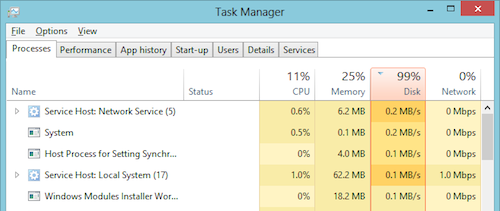
To solve the disk usage 100% in Win 8.1, follow the steps below:-
Advertisements
- Right click on the Desktop Start button and select “Run” and type “services.msc” and press enter
- The Service window will popup, now look for “Superfetch” and double click on it
- A properties window will be displayed. Click on “Stop” button to stop the service
- Under “Startup type” select “Disabled” and click on “Apply” then “Ok” button
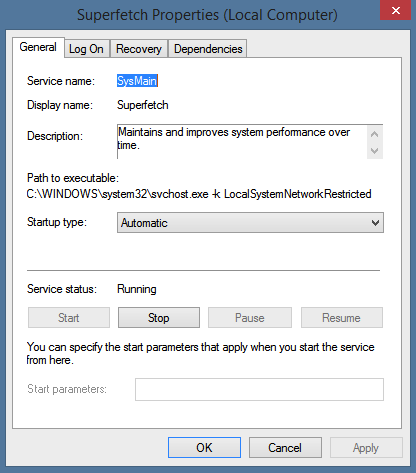
- Now restart your machine and from now on your disk will be peaceful as normal
Related posts:
Show Desktop Shortcut in Window 7
Win XP Increasing System Performance by disable paging
Win 8: How to add folder shortcut at Favorite in Window File Explorer
How to Remove invalid entries in Add/Remove Programs in Window XP
How to disable auto hide ribbon (toolbar) in Word
How to adjust your Window XP TCP Connection to boost your BT download speed?
Free Registry Cleaner for Window XP - Abexo Free Registry Cleaner
How to restore Show Desktop icon in quick launch bar?
Share this with your friends:-
