 Sometimes for privacy issue, you might want to clear the play history in VLC media player. Actually the way to clear play history in VLC is very easy but i spend few days to go thru it’s option :p
Sometimes for privacy issue, you might want to clear the play history in VLC media player. Actually the way to clear play history in VLC is very easy but i spend few days to go thru it’s option :p
To clear history in VLC media play, follow the steps below:
Advertisements
- Start your VLC player
- Click on File -> Open Recent -> Click on “Clear Menu”
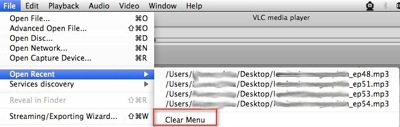
- Now the play list history should be empty now. Easy right!
Related posts:
How to flush DNS cache in Linux / Windows / Mac
How to enable Auto Save in Word 2008 for Mac
How to print screen in Nokia N900
Symfony Filter: Change ForeignKey drop down to Text field
How to empty Trash in Roundcube web mail - CPanel?
Mod Security - Open source Web Application Firewall
How to convert doc file to pdf file in Win XP - PDFCreator
How to open .mdi file in Ms Office 2007
Share this with your friends:-

click media in the newer version’s then the rest is stated as above
this would be very useful for u —–> venu
http://superuser.com/questions/95964/how-do-i-clear-the-recent-documents-list-in-windows-7
http://windows.microsoft.com/en-IN/windows7/Clear-lists-on-the-Start-menu-and-taskbar
this technique of deleting history is outdated for outdated players. so if u have vlc new version. or if u wanted that ur player doesnt show files when u right click vlc in taskbar. or in start menu.
first go to your task bar.
right click- properties.
start menu- privacy
uncheck 1. store and display recently opened programs in the start menu.
2. store and display recnetly opened items in the start munu and the task bar.
hit apply- ok.
after sometime u ll nt see the start menu showing ur recently opened programs.
so once again go en check both the options.
now its reset to zero.
after that disable the storage of recent files in vlc.
open vlc player.
tools- preferences
at last u ll find the option (save recently played files.) uncheck that.
hit ok.
en enjoy playing ur super hidden stuffs. 😛 all to urslf.
adios.
This is what I have been looking for!
To get this to work I had to close VLC all the way by right clicking on my dash board icon and closing.
Then I restarted VLC and the cache was all clear. Until I closed it it was there.
Thanks again for the post!
After removing playlist in menu, rightclick on vlc icon. Select show recent… Nothing appears because you erased the list already. Now just click the desktop to go back. Now list is gone.
05-09-12: None of this works. There isn’t even a “file” tab anymore.
Thanks!!!
I cleared the recent items in the Open menu, quit VLC, then removed the icon from the dock. When I added the icon back to the dock the recent list was gone.
Hope this helps.
doesnt work, when you right click on the icon it still shows recently played items.
Hi Venu
I was having the same trouble so i just pulled the two vlc plist files out and restarted the Mac. Hope this helps you. Regards Craig
@venu – I had the same issue. After doing Open recent > Clear Menu, just close vlc completely (right-click the minimized icon and select quit). When you start vlc again the list will be gone
hi i tried to erase media history from vlc media player but i could not. when i go to recent media it appears as empty but when i minimise the player and click the right button of the mouse the name of all the videos and songs appeare. how to erase this . please help me. ]
thanks in advance
venu n