 Loss of data is no good, enable Auto Save feature in Word 2008 can prevent tat. With Auto Save feature turned on, Word will auto save every x minutes you set for it. Word 2008 for Mac has different UI than Window. Here’s the tutorial for the Mac user that run Word 2008.
Loss of data is no good, enable Auto Save feature in Word 2008 can prevent tat. With Auto Save feature turned on, Word will auto save every x minutes you set for it. Word 2008 for Mac has different UI than Window. Here’s the tutorial for the Mac user that run Word 2008.
To Enable Auto Save in Word 2008 for Mac, follow the steps below:-
Advertisements
- Start your Word 2008 and Click on Word -> Preference -> Save
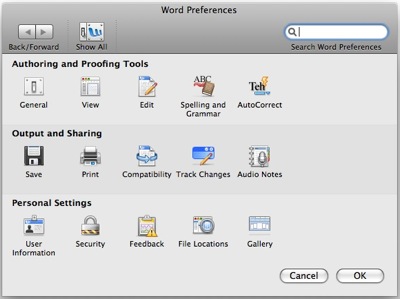
- Once you click on Save, it will show another screen. Now you tick “Save AutoRecovery info every 10 minutes. (you can change the minutes to your preference) and click OK.
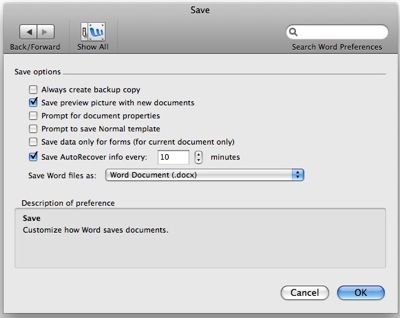
- Done. You just enable the Auto Save feature in your Word 2008 for Mac
Related posts:
Free 5 Licence keys for iOrgsoft PDF to Word Converter
How to find duplicate photo in Window 7 / XP
How to create mailing list in Thunderbird
How to disable Firefox DNS Cache?
How to open .mkv file in XP / Vista?
How to import contacts from SIM card to nokia N900
How to empty Trash in Roundcube web mail - CPanel?
How to remove http://www.virprotect.com/?aff=1012 malware
Share this with your friends:-

Hi Geoffrey, before you do anything please check if you have enough free space in your disk.
Then you might want to check at Word -> Preferences -> Personal Settings -> File Locations
I get message “Word is unable to save the AutoRecover file in the location you have specified.” How do I specify a location for the AutoRecover file in MS Word 2008 (on a Mac)? I don’t find any such option under Preferences.
there is no autosave in Mac Word 2008. The feature is autorecover and MIGHT save a temporary file if Word or your computer crashes. You must explicitly save your document to have the most current changes you have made.