 If you don’t like the new Firefox 4/5 tab bar located at the top, you can move Firefox tab bar to bottom within a few clicks. I personally like the tab bar to be at bottom. This is just personal preference 🙂
If you don’t like the new Firefox 4/5 tab bar located at the top, you can move Firefox tab bar to bottom within a few clicks. I personally like the tab bar to be at bottom. This is just personal preference 🙂
To move Firefox tab bar to bottom, follow the steps below:-
Advertisements
- Start your Firefox 4 or 5
- Right Click on the tab bar and you will see “Tabs on Top” is ticked
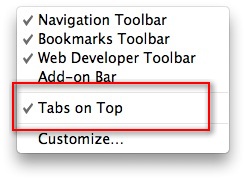
- Now click on the “Tabs on Tap” to untick it and you will see the Firefox tab bar being move to bottom immediately!
Happy surfing!
Related posts:
CPAN Error: make test had returned bad status, won't install without force
How to setup mysqldump without password in cronjob
Prestashop: How to disable ajax add to cart?
How to install apache, php, mysql with macport in Mac OS X
Symfony doctrine schema relationship sample
How to import contacts from Mac to Nokia N900
How to add HTML Signature in Thunderbird
Free Project Management software for Mac OS X - GanttProject
Share this with your friends:-

Thanks! Just a small suggestion: instead of right-clicking on the tab bar (which is indeed easy to confuse with clicking on a tab), it is easier to left-click in the main menu View -> Toolbars. Same options, but easier to find, IMHO. 🙂
Thanks ander for your advice 🙂
Thanks! BTW, you say “Right-click on the tab bar…” Many people might interpret that as “Right-click a tab…” You actually have to right-click an EMPTY place on the tab bar. And it’s not really a “bar” at all—at least not a visible one. (It’s where the tabs appear, but most people perceive tabs as being part of the pages whose titles they show.)
It may be clearer to say, “Right-click the empty space to the right of your open tab(s).”
Cheers, ander
Thank you! Thank you! Since I upgraded to 5.0 the tabs were above the toolbar. What a confusing mess that way. Thanks again!