 Months ago, i’ve migrated my mail from CPanel to Google App Mail and it’s satisfactory. I suggest you migrate your mail from CPanel to Google App Mail if you host your own domain and rely heavily on email communication. After since i migrated, touch wood, i have no down time on the mail server, lesser spam, able to access to other google app and everything seems smooth. 🙂 Actually it’s not that difficult to migrate your mail from CPanel to Google App Mail, just few clicks n some enter will do.
Months ago, i’ve migrated my mail from CPanel to Google App Mail and it’s satisfactory. I suggest you migrate your mail from CPanel to Google App Mail if you host your own domain and rely heavily on email communication. After since i migrated, touch wood, i have no down time on the mail server, lesser spam, able to access to other google app and everything seems smooth. 🙂 Actually it’s not that difficult to migrate your mail from CPanel to Google App Mail, just few clicks n some enter will do.
To migrate mail from CPanel to Google App Mail, follow the steps below:-
Advertisements
- Before you do anything, of course you have to signup a Google App account for your domain.
- Once account created, login to your CPanel account -> look for “MX Entry”

- Under the “Email Routing” select “Remote Mail Exchanger” and click on “Change” button.
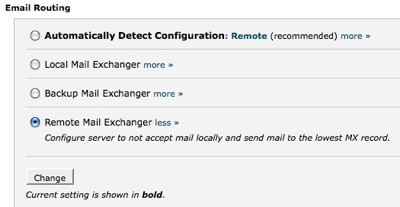
- Now you need to enter the Google App Mail ip to the MX record thru “Add New Record”
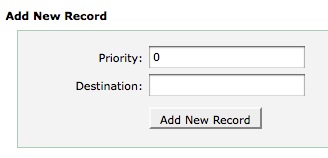
Here’s the list of Google App Mail Server:-
– Priority 1 – ASPMX.L.GOOGLE.COM
– Priority 5 – ALT1.ASPMX.L.GOOGLE.COM
– Priority 5 – ALT2.ASPMX.L.GOOGLE.COM
– Priority 10 – ASPMX2.GOOGLEMAIL.COM
– Priority 10 – ASPMX3.GOOGLEMAIL.COM - So at the end, you will have something like this:-
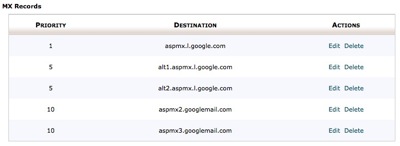
- Now you may try to email yourself an email from GMail or YahooMail, and your mail should be arrive at the Google App Mail now. (To access your Google App Mail, you can go to http://mail.google.com/a/yourdomainname.com)
Happy Emailing!
Related posts:
Domain Name Registration Coupon
How to convert Youtube video to IPod / IPhone (mp4)
How to check Zimbra Version without ssh access?
How to setup gmail to receive other POP3 email?
How to configure Thunderbird for IMAP email?
How to register a free @microsoft.com email account?
Google Authenticator shows "The code is incorrect"
Javascript: Prevent page from frameset hijack
Share this with your friends:-

Wow this is what I had been looking for from a long time.