 Wan to minimize Outlook to system tray instead of taskbar? Try the trick below to minimize Outlook to system tray in Window 7 and Vista. I personally like to minimize my email client to system tray so when i do Alt + Tab i wont c it’s showing in the list and my taskbar seems more tidy :p.
Wan to minimize Outlook to system tray instead of taskbar? Try the trick below to minimize Outlook to system tray in Window 7 and Vista. I personally like to minimize my email client to system tray so when i do Alt + Tab i wont c it’s showing in the list and my taskbar seems more tidy :p.
To minimize Outlook to system tray, follow the steps below:-
Advertisements
- Start your Outlook 2007
- Right click on Outlook 2007 from the taskbar and select “Hide when minimized”
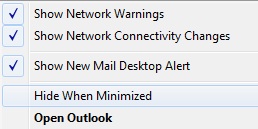
- Now, you can try to minimize your Outlook 2007 and it should be hiding in system tray
Related posts:
How to open .mdi file in Ms Office 2007
How to enable task manager in Win XP
How to auto start Chrome in Full Screen Mode (F11) everytime
How to archive email in Ms Outlook
How to find your MAC address in Mac and Window
Win 8.1: Disk usage 100% in task manager
How to update Mail Server Settings in Outlook 2016
How to show movie subtitle in Windows Media Player
Share this with your friends:-

THANK YOUUU so so very much for this. I am an Incredimail user but have recently started a job that requires me to use the exchange for my work mails in Outlook and it has been frustrating me so much. So again, Thank YOU so very much. 🙂 🙂