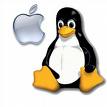 Login as root is a very bad practice. Thus, it’s good to implement sudo in Linux system. You can add user to sudo list, so the user in the sudoer list will be able to perform task in different privilege.
Login as root is a very bad practice. Thus, it’s good to implement sudo in Linux system. You can add user to sudo list, so the user in the sudoer list will be able to perform task in different privilege.
sudo is a program in the Unix / Linux that allow a user to execute command with the security privileges of another user (usually it’s superuser or root)
To add a user to sudoer list in linux, follow the steps below:-
Advertisements
- Use the command below to edit the sudoer list
visudo
- Go thru the sudoer list and look for this line:-
root ALL=(ALL) ALL
- To add user ‘techie’ in the sudoer list, i need to add a line below root.
techie ALL=(ALL) ALL
- So the final view will be
root ALL=(ALL) ALL techie ALL=(ALL) ALL
Related posts:
How to check Linux distribution and version?
CentOS 7: How to setup TUI Firewall settings?
How to check if directory exists in Bash script
How to empty Trash in Roundcube web mail - CPanel?
Secure file transfer thru scp in Mac and Linux
CentOS: install yum fastest mirror plugin for faster connection update
How to remove apache test page in CentOS
How to setup mysqldump without password in cronjob
Share this with your friends:-

You can set no password when sudo to other user.
techie ALL=(ALL) NOPASSWD: ALL