 For clean minimum CentOS 7 installation, have to manually install the system-config-firewall-tui. Bad news is that after you install this TUI firewall settings you still can’t execute it instantly, you need to do a little bit more in order for system-config-firewall-tui to be executable.
For clean minimum CentOS 7 installation, have to manually install the system-config-firewall-tui. Bad news is that after you install this TUI firewall settings you still can’t execute it instantly, you need to do a little bit more in order for system-config-firewall-tui to be executable.
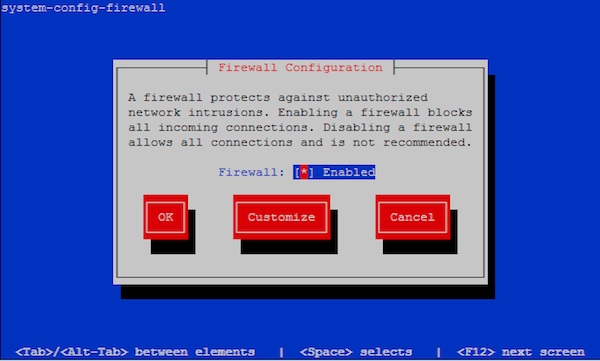
To setup TUI Firewall settings in CentOS 7, follow the steps below:-
Advertisements
- First go to your terminal and install the system-config-firewall-tui thru yum:-
yum install system-config-firewall-tui
- Once the installation done, run this 2 command :-
systemctl stop firewalld.service systemctl disable firewalld.service
- Now you can start the TUI firewall settings using command below:-
system-config-firewall-tui
Related posts:
How to add Primary and Secondary DNS server - /etc/resolve.conf - Linux
CentOS: install yum fastest mirror plugin for faster connection update
How to disable ssh root login?
How to install Fedora to USB drive
How to flush DNS cache in Linux / Windows / Mac
How to show line number in vi / vim editor
How to delete all .svn folder in Linux / Mac?
Install eAccelerator to Optimize PHP performance
Share this with your friends:-
