 The Dock icon size are quite big by default. if you dont like it, you can change the Dock icon size to your preference. besides, changing the dock icon size, you may also change some of the animation effect for the Dock item.
The Dock icon size are quite big by default. if you dont like it, you can change the Dock icon size to your preference. besides, changing the dock icon size, you may also change some of the animation effect for the Dock item.
For those who are not familiar with Mac, Dock is just like a quick launch bar that show at Ms Windows taskbar.
To change the Doc icon size, follow the steps below:-
Advertisements
- Click on Apple -> System Preferences -> Dock

- Now you can change the Dock icon size by adjusting the size scroller. Besides this, you can also change the dock position and magnification effect.
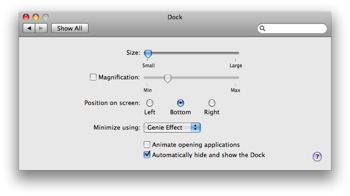
- Once finish, just quit the System Preferences
Related posts:
How to force quit program in Mac OS X
How to convert Keynote (.key) to Power Point (ppt)
How to copy a DVD in Mac OS X
Mac: Change print screen file location
Mac Migration Assistant keeps "looking for other computers"
How to reduce pdf file size in Mac
How to open password protected zip in Mac OS X
How to setup SSH without password
Share this with your friends:-
