
Many friends ask me how to create email account (ex: myname@mydomain.com) in CPanel Hosting. To create email account in CPanel hosting is just as easy as 123, here is the tutorial for create email account in CPanel Hosting.
Just follow the steps below and you will be able to create your email account in CPanel Hosting:-
Advertisements
- Login into your CPanel with the username and password
- Click on Mail

- Click Manage / Add / Remove Email Account
- Click on Add Account
- Enter your prefer email address, password and the Email Quota for this email account and click on Create.
- Done! You just create your email account in CPanel hosting
Update (4 Feb 2010):
If you are using CPanel 11, you need to follow this steps:-
- Login into your CPanel with the username and password
- Click on EMail Accounts

- Fill in the email you want, password, and mailbox quota and click “Create Account”
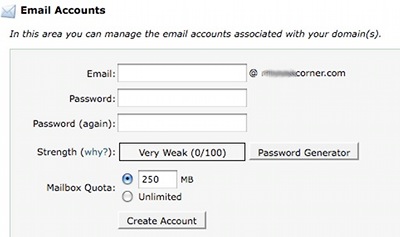
- Done! You just create your email account in CPanel hosting
[tags]create email account in cpanel, create email account, email in cpanel hosting, email account, cpanel hosting, cpanel, cpanel tutorial, create email tutorial cpanel hosting[/tags]
Related posts:
How to solve ".htaccess pcfg_openfile: unable to check htaccess file, ensure it is readable"
How to disable directory browsing using .htaccess - Apache Web Server
How to update Mail Server Settings in Outlook 2016
How to Perform Full Backup to Backup Website in CPanel Hosting
How to disable "Your email requires verification verify#"
How to register a free @microsoft.com email account?
How to create email account in CPanel 11
Password protect directory with .htaccess and .htpasswd
Share this with your friends:-

hi prakash, you may follow the steps here http://www.techiecorner.com/2390/how-to-create-email-account-in-cpanel-11/
if you still face the same problem, you have to contact your web hosting provider.
I am using cpanel 11,i followed all the steps but when i clicked create account, it gives an error “no such files or directory”………………. plz help me!!!!!!!!!!!!!!!!!!!!!!!!!!
Great Bryce!!!
This class is very good. Nice sharing 🙂
Thanks,
Vertinix
Thanks for the reply,
the only button there is MX entry. There is nothing else, no idea why?
Can i use some of the scripts people have written to create an email account?
alister, i just updated my post.
if u are using the latest version of CPanel,
then you follow the new instruction at the 2nd part of the post.
Hope it solve your problem
You have probably already explained it but being new to this i totally dont understand, I have got cpanel account but there is no ‘Mail’ Button only ‘MX Entry’. I have emailed cPanel a few times but with no reply! Is it that my account is not good enough to have it or what?
I had a look at scripts that people have written, firstly i dont even know exactly what there for and secondly i have no idea what to do with them! do i just put them in the root folder of my website?
Please help, the lack of response from cPanel is extremely frustrating!!!
If you’ve already got hosting on a cPanel-enabled server and you need a way to automate the creation of email accounts, you should checkout my “cPanel Email Account Manager” PHP class: http://sourceforge.net/projects/cpanelemailmgr/files/
Bryce
i’ve tried what you suggested above to create a new email account in cpanel and it doesn’t work. when i log in cPanel there is no ‘mail’ option. instead it says ’email’ with a different icon from the one you’ve shown. when i click on it there is no option to ‘manage / add / remove email account’. options are
Mail Directory Conversion System
Mail Queue Manager
Mail Troubleshooter
Repair Mailbox permissions
View Mail Statistics
View Relayers
thanks, juliana
you need to be hosted to get the email account.
there are some free cpanel web hosting provider but then you cant expect much from a free service as their service level might not be up to standard.
Please, how do i get a cpanel email account? I am currently not hosted. Can i be hosted for free?
Thanks.