Here’s an updated version of How to create email account in CPanel hosting. This tutorial will be based on the latest version of CPanel 11. Hope this help those who is using CPanel hosting.
To create email account in CPanel 11, follow the steps below:-
Advertisements
- Login into your CPanel, and click on “Email Accounts”
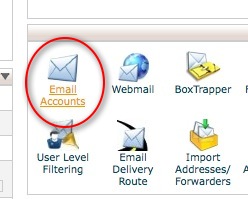
Old interface
or
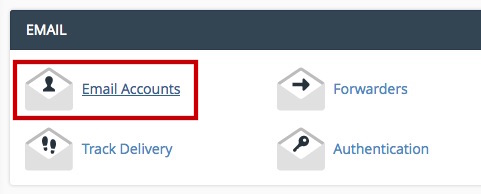
New interface
- Fill up all the field in the form (Email, Password, Password (again) and mailbox quota) and click on button “Create Account”
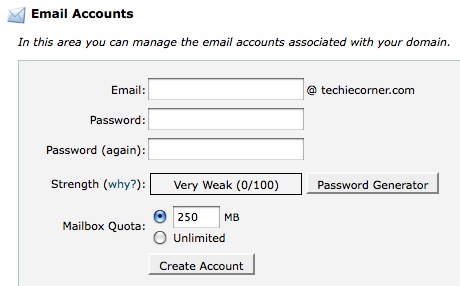
Old interface
or
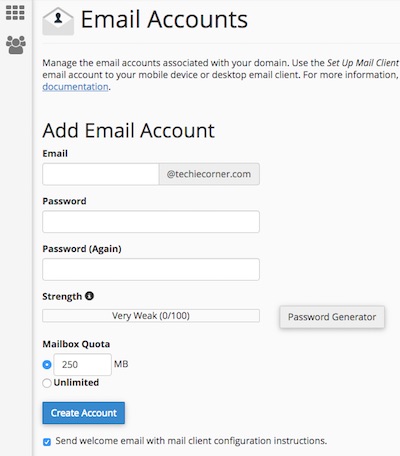
New interface
- Done, your email account should be successfully created
Related posts:
How to empty Trash in Roundcube web mail - CPanel?
How to create email account in CPanel Hosting?
How to disable directory browsing using .htaccess - Apache Web Server
How to solve ".htaccess pcfg_openfile: unable to check htaccess file, ensure it is readable"
Password protect directory with .htaccess and .htpasswd
How to disable "Your email requires verification verify#"
How to configure email client (Thunderbird / Outlook) with CPanel email?
Domain Parking - How to park a domain in CPanel Hosting
Share this with your friends:-
