 Mac bundle with firewall application by default. However, the firewall is not turn on by default. You need to turn on the firewall manually when you first get your Mac OS X.
Mac bundle with firewall application by default. However, the firewall is not turn on by default. You need to turn on the firewall manually when you first get your Mac OS X.
To turn on firewall in Mac, follow the steps below:-
Advertisements
- Click on Apple -> System Preferences -> Security

- Click on Firewall tab and select “Allow only essential services”.
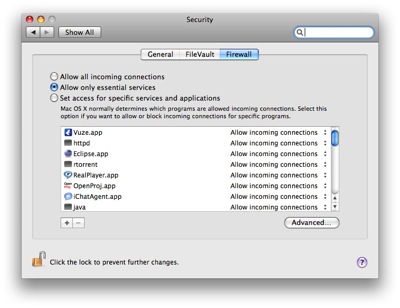
If you need more custom privilege for certain application, you can choose “Set access for specific services and applications” and adjust the application permission one by one. - Done, you just turn on the firewall in your Mac, and now your Mac are more secure than before
Related posts:
Mac: How to create recent applications shortcut in Dock?
How to move cursor to end of file in vi editor
How to reduce pdf file size in Mac
How to clear print queue in Mac?
Free SVN Client (GUI) for Mac OS X - SvnX
How to delete all .svn folder in Linux / Mac?
Word cannot start the spelling checker - Word 2011
How to convert Keynote (.key) to Power Point (ppt)
Share this with your friends:-
