Received a call few days ago from my client saying that their PC now load “XP Antivirus Protection” whenever windows start. I’ve no idea what “XP Antivirus Protection” is at that moment. After googling for while, i found out this “XP Antivirus Protection” is another “AntiSpywareShield” or “virprotect” a like software. Generally speaking this “XP Antivirus Protection” is a fake anti virus software.
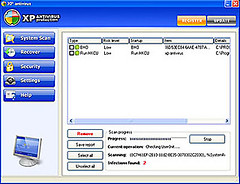
So, to remove “XP Antivirus Protection” you need to go thru the steps below:-
Continue reading How to remove XP Antivirus Protection? »

