 One of my client came and ask me how to sent html email (newsletter) thru Thunderbird. He is going to send this html newsletter thru his company SMTP, so Thunderbird seems to be easy for them as they are already using it as email client. Furthermore they have their web designer that able to code in HTML, that’s fantastic (cuz less work for me :p)
One of my client came and ask me how to sent html email (newsletter) thru Thunderbird. He is going to send this html newsletter thru his company SMTP, so Thunderbird seems to be easy for them as they are already using it as email client. Furthermore they have their web designer that able to code in HTML, that’s fantastic (cuz less work for me :p)
To send HTML email in Thunderbird, follow the steps below:-
Advertisements
- Start Thunderbird -> Click on “Write”
- Move your cursor to the Message box and click on “Insert” -> “HTML”
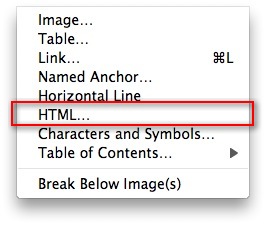
- Now you may key in your HTML source code here and click “Insert” button”
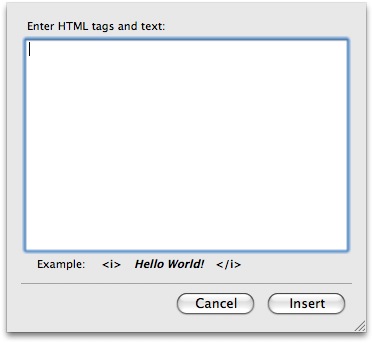
- Now you should see the HTML content in the Message area.
- Once the recipient, subject and content is ready, you can just click on “Send” button to send this html email directly thru your Thunderbird.
Share this with your friends:-