Just get myself a new Asus Zenfone 6. it’s an awesome phone. However, it seems having problem when i’m trying to print screen using Power + Volumne Down key. I’m not sure what happen to my phone but there is another more easy way to print screen in Asus Zenfone. Just tap and hold the “Recent apps key” will do, but before that you need to do some settings.

To print screen in Asus Zenfone, follow the steps below:-
Advertisements
- Go to “Applications” -> “Settings” -> “ASUS customized settings”

- Tap on “Recent apps key”

- choose “Tap and hold to capture screen”
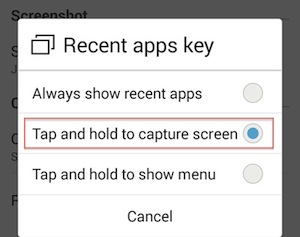
- Once done, you can just tap and hold the “Recent apps” button and it will do the screenshot for you. I personally feel this is very convenient for me 🙂

Happy screen shot!
Related posts:
MySQL: How to add column to existing table
How to do print screen in Mac OS X
How to re-arrange account order in Thunderbird
How to loop thru directory files in bash shell
How to set out of office auto responder in Zimbra
How to backup MySQL Database in command line with compression
How to move Firefox tab bar to bottom
Free FTP Client for Mac OS X / Win XP / Vista
Share this with your friends:-
