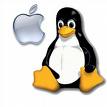 Once syslog server is up, you can send a message to your syslog server to test if it’s working. Just a simple command and you’ll send a message to syslog server. Just keep an eye at the log and u’ll see the message 🙂
Once syslog server is up, you can send a message to your syslog server to test if it’s working. Just a simple command and you’ll send a message to syslog server. Just keep an eye at the log and u’ll see the message 🙂
To send message to syslog server, follow the steps below:-
Advertisements
- Start your terminal
- Run the command below to send a UDP message to your syslog server
nc -w0 -u 192.168.0.1 514 <<< "testing again from my home machine"
* replace the ip 192.168.0.1 to your syslog server IP
Explanation: -w0 set timeout to zero second, -u is to use UDP protocol, 514 represent port 514
- Now check your log at the syslog server, you should see the message you just send. Happy logging!
Related posts:
How to merge .001 files in Mac OS X
Disable iTunes auto start when iPhone, iPad, or iPod is Connected
How to avoid duplicate content using .htaccess
How to show hidden files in Finder - Mac OS X
How to setup syslog server in UBuntu 8
How to change desktop icon size in Mac?
How to play .mkv file in Mac OS X
How to reduce pdf file size in Mac
Share this with your friends:-
Simple, and just SO useful!
Thanks.
Insanely useful quick tips, thanks to TC and to Charles in the comments!
You can do this in bash too:
echo testing again from my home machine >> /dev/udp/192.168.0.1/514
bash can also use a (resolvable) hostname rather than an IP address. ksh93 (most commonly found on commercial unix systems as /usr/dt/bin/dtksh) seems to work only with IP addresses.
gawk has similar syntax and functionality.