For those who are looking for a Free SVN client (GUI) that have nice interface in mac os x, you can try SvnX. SvnX is a free svn client with nice GUI interface. The GUI for this free svn client is quite user friendly.
Here is some screen shots for this free svn client SvnX:-

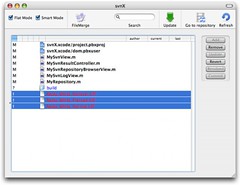
Advertisements
Currently this free svn client support:-
- Repository Inspector :
- Browse logs, revisions and directories in a single window.
- svn checkout, svn export, svn import, svn switch, svn copy, svn mkdir and svn delete support.
- Drag & drop between the repository browser and the Finder ! (both ways!).
- FileMerge integration.
- Disk cache for impressive speed.
- Working Copy Inspector :
- Flat view / hierarchical view.
- Items sorting/filtering/searching.
- Operate svn actions on selected items.
- svn move/copy via drag&drop in hierarchical view.
- svn rename.
- Save your favorite working copies in a panel.
Click here to Download this Free SVN Client (GUI)
Share this with your friends:-
Have a look at SCPlugin:
http://www.giordanopiazza.com/blog/web-design/free-svn-client-for-mac-osx/
It’s way better than svnX!
Enjoy
[…] Free SVN Client (GUI) for Mac OS X – SvnX – Techie Corner (tags: subversion software mac) […]