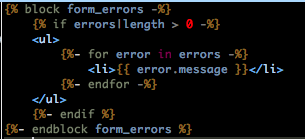After using Windows 8.1 for some time, i notice my Win 8.1 machine having slow performance and my hard disk seems very busy. When i check with my Task Manager, it show Disk usage 99% and 100%. At that time, I only have one notepad program running and nothing else, just wonder why my disk is so busy. After few days of testing, i finally find out the problem. Actually Win 8.1 come with a superfetch service that help to anticipate and prefetch the next item / program that you going to launch to memory, so that your machine will gain performance improvement. But i didnt see any improvement at this point, so i decided to disable these service.
After using Windows 8.1 for some time, i notice my Win 8.1 machine having slow performance and my hard disk seems very busy. When i check with my Task Manager, it show Disk usage 99% and 100%. At that time, I only have one notepad program running and nothing else, just wonder why my disk is so busy. After few days of testing, i finally find out the problem. Actually Win 8.1 come with a superfetch service that help to anticipate and prefetch the next item / program that you going to launch to memory, so that your machine will gain performance improvement. But i didnt see any improvement at this point, so i decided to disable these service.
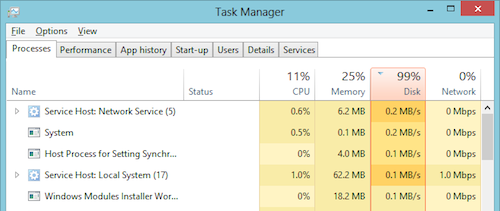

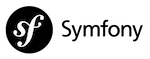 If you are new to Symfony2, you might come to a point where you want to customize the form error class. By default, all the form errors will be shown using a list which does not have any css class assigned to it.
If you are new to Symfony2, you might come to a point where you want to customize the form error class. By default, all the form errors will be shown using a list which does not have any css class assigned to it.