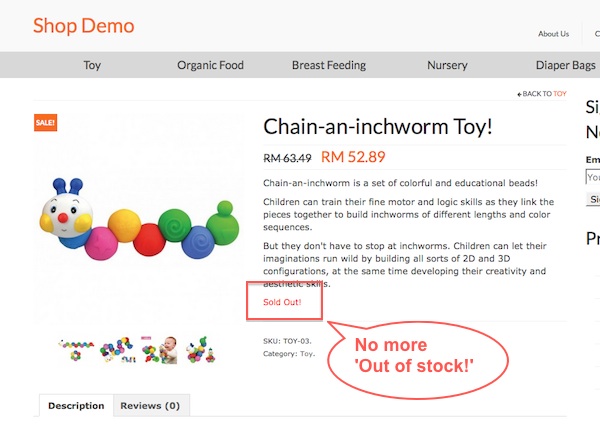I’m trying to login to one of my gmail account this morning, when i tried to enter the code from Google Authenticator, it keep showing “The code is incorrect”. I’m sure i’ve my Google Authenticator setup correctly and it doesn’t show any problem for the past few login. Fortunately Google provide alternative way to request the code, so i got my code thru SMS. Once login, i go thru the Google help section and found the answer.
I’m trying to login to one of my gmail account this morning, when i tried to enter the code from Google Authenticator, it keep showing “The code is incorrect”. I’m sure i’ve my Google Authenticator setup correctly and it doesn’t show any problem for the past few login. Fortunately Google provide alternative way to request the code, so i got my code thru SMS. Once login, i go thru the Google help section and found the answer.
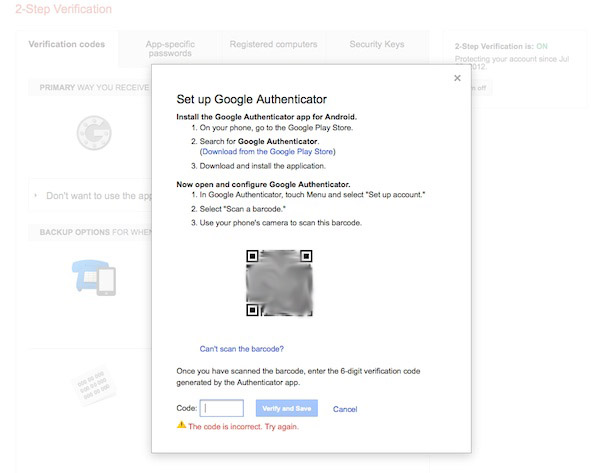
If your Google Authenticator shows “The code is incorrect”, you can follow the steps below to get it fix
Continue reading Google Authenticator shows “The code is incorrect” »

 If you accidentally enable your Chrome to access your microphone or camera, you can always disable the access. It’s also good security practice to disable the microphone or camera access from you Chrome once you finish using it. Yes i know it’s very troublesome, but it’s for your own good. I bet you would not want to see your own video or some sound clip posted on the internet because you forget to disable the access to microphone or camera in Chrome.
If you accidentally enable your Chrome to access your microphone or camera, you can always disable the access. It’s also good security practice to disable the microphone or camera access from you Chrome once you finish using it. Yes i know it’s very troublesome, but it’s for your own good. I bet you would not want to see your own video or some sound clip posted on the internet because you forget to disable the access to microphone or camera in Chrome.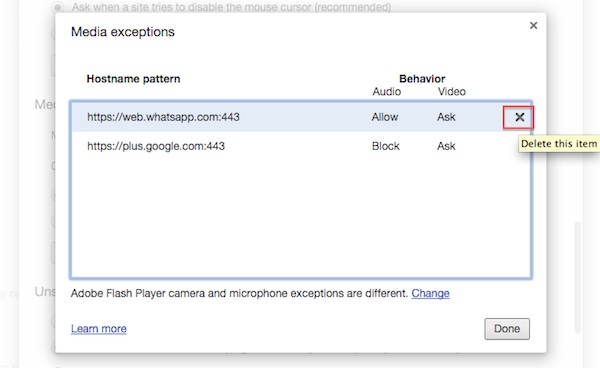
 If you are using Woocommere to sell service or anything that is not physical then you might want to change the ‘Out of Stock’ text to ‘Sold out’ or some other more meaningful words. Before i do the changes, i thought changing the ‘out of stock’ text is just a easy peasy work but end up cannot find the template. Then i only realise it might be control by a hook. After going thru the woocommerce hook documentation, and i found the answer there!
If you are using Woocommere to sell service or anything that is not physical then you might want to change the ‘Out of Stock’ text to ‘Sold out’ or some other more meaningful words. Before i do the changes, i thought changing the ‘out of stock’ text is just a easy peasy work but end up cannot find the template. Then i only realise it might be control by a hook. After going thru the woocommerce hook documentation, and i found the answer there!