 It’s good for you to verify sha-1 checksum whenever you downloaded files from Google Code. By performing SHA-1 checksum verification, you will be able to tell if the file is orignal and it’s not being compromised. Of course, not all the website provide sha-1 checksum value, but they do provide, it’s good for us to perform the verification.
It’s good for you to verify sha-1 checksum whenever you downloaded files from Google Code. By performing SHA-1 checksum verification, you will be able to tell if the file is orignal and it’s not being compromised. Of course, not all the website provide sha-1 checksum value, but they do provide, it’s good for us to perform the verification.
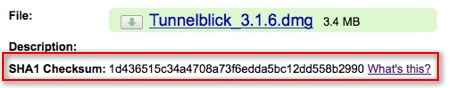
To verify a SHA-1 checksum in Mac OS X, follow the steps below:-
Continue reading How to verify SHA-1 checksum in Mac OS X? »

 Normally i use my PC to play .mkv file, but yesterday i downloaded a .mkv file to my Mac and need to test the file if it can be played. I notice there is no default player to play mkv file in Mac. So i search around for solution and found out VLC player able to play .mkv file in Mac and it’s free!
Normally i use my PC to play .mkv file, but yesterday i downloaded a .mkv file to my Mac and need to test the file if it can be played. I notice there is no default player to play mkv file in Mac. So i search around for solution and found out VLC player able to play .mkv file in Mac and it’s free!