Infected by Antivirus 2009 again. Found a free sofware that can remove Antivirus 2008 and Antivirus 2009. I think XP Antivirus, AntiVirus 2008 and Antivirus 2009 is the same. Just the name difference.
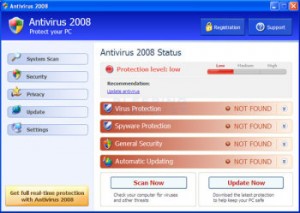
To remove Antivirus 2008 or Antivirus 2009, follow the steps below:-
Advertisements
- Download and install Malwarebytes’ Anti-Malware from Download.com
- At the end of setup screen, please check “Update Malwarebytes’ Anti-Malware” and “Launch Malwarebytes’ Anti-Malware” and Finish the installation.
- Now, the program will start and it will download the latest malware definition from server
- Once update finish, program will launch and please click on “Scanner” tab and choose “Perform Quick Scan” and click Scan.

- Program will start the scan and once it finish, you will see a list of Infected files. Check all the files and click on “Remove Selected” button. (make sure u close all the application before doing the cleaning)

- Once the operation completed, restart your PC and Antivirus 2008 will not shown again
Malwarebytes’ Anti-Malware website: http://www.malwarebytes.org/
Share this with your friends:-