![]() Just wanted to stop the faces scanning in Picasa 3. This faces scanning seems never stop and slow down the computer. I think you should stop the faces scanning if you just installed Picasa 3 and you have a lot of photo pending to import into Picasa. Once you stop the faces scanning, you will see a large difference in the speed of import photo.
Just wanted to stop the faces scanning in Picasa 3. This faces scanning seems never stop and slow down the computer. I think you should stop the faces scanning if you just installed Picasa 3 and you have a lot of photo pending to import into Picasa. Once you stop the faces scanning, you will see a large difference in the speed of import photo.
To stop faces scanning in Picasa 3, follow the steps below:
Advertisements
- Start your Picasa 3
- Click on Tools -> Options
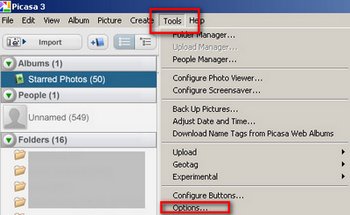
- Click on “Name Tags” tab and uncheck the “Enable Face Detection” and “Enable Suggestion” and click “OK”
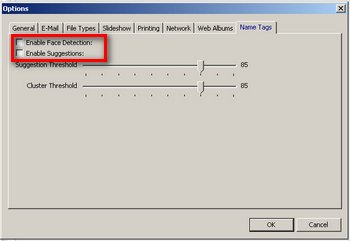
- Once done, you will see Picasa will stop faces scanning immediately
Share this with your friends:-