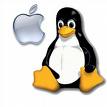 Just encounter “svn: None of the environment variables SVN_EDITOR, VISUAL or EDITOR is set, and no ‘editor-cmd’ run-time configuration option was found.” This error shows when i try to perform svn commit thru the terminal in a new machine which i have not set the default SVN_EDITOR environment variable.
Just encounter “svn: None of the environment variables SVN_EDITOR, VISUAL or EDITOR is set, and no ‘editor-cmd’ run-time configuration option was found.” This error shows when i try to perform svn commit thru the terminal in a new machine which i have not set the default SVN_EDITOR environment variable.
To set SVN_Editor environment variable, follow the steps below:-
Advertisements
- Start your terminal and enter the command below:-
export SVN_EDITOR=vi
This command will set vi as the default SVN editor
- If you wish to set SVN_EDITOR environment variable permanently, then u need to add this line
export SVN_EDITOR=vi
to .bash_profile file that located at your home folder. (eg: /home/techie/.bash_profile) if .bash_profile doest exists, you can create one.
Share this with your friends:-