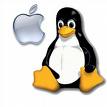 Just encounter “svn: None of the environment variables SVN_EDITOR, VISUAL or EDITOR is set, and no ‘editor-cmd’ run-time configuration option was found.” This error shows when i try to perform svn commit thru the terminal in a new machine which i have not set the default SVN_EDITOR environment variable.
Just encounter “svn: None of the environment variables SVN_EDITOR, VISUAL or EDITOR is set, and no ‘editor-cmd’ run-time configuration option was found.” This error shows when i try to perform svn commit thru the terminal in a new machine which i have not set the default SVN_EDITOR environment variable.
To set SVN_Editor environment variable, follow the steps below:-
Advertisements
- Start your terminal and enter the command below:-
export SVN_EDITOR=vi
This command will set vi as the default SVN editor
- If you wish to set SVN_EDITOR environment variable permanently, then u need to add this line
export SVN_EDITOR=vi
to .bash_profile file that located at your home folder. (eg: /home/techie/.bash_profile) if .bash_profile doest exists, you can create one.
Related posts:
How to split compressed file into smaller files in Linux / Mac
How to create zip file in Mac OS X
How to delete call history in Skype
How to reduce pdf file size in Mac
How to check if directory exists in Bash script
How to check Linux distribution and version?
How to avoid duplicate content using .htaccess
How to install apache, php, mysql with macport in Mac OS X
Share this with your friends:-
