 Mac do not password protect your screen after screen saver. It’s good to enable screen saver password, to prevent unauthorized access. Screen saver password is a good for those who always leave their Mac unattended or away from their desk. Whenever you are not at your desk and your Mac will goes into screen saver, anyone who want to access your Mac will need to enter password to unlock the Mac.
Mac do not password protect your screen after screen saver. It’s good to enable screen saver password, to prevent unauthorized access. Screen saver password is a good for those who always leave their Mac unattended or away from their desk. Whenever you are not at your desk and your Mac will goes into screen saver, anyone who want to access your Mac will need to enter password to unlock the Mac.
To enable screen saver password in Mac, follow the steps below:-
Advertisements
- Click on Apple -> System Preferences -> Security

- Under the “General” tab, tick the “Require password to wake this computer from sleep or screen saver”
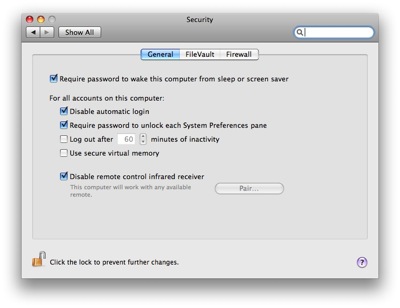
- Done, you have set your Mac to login after screen saver
Share this with your friends:-