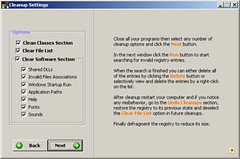By default what’s the maximum number of TCP Connection ?
With the release of Microsoft Windows XP Service Pack 2 (SP2), it has limit the concurrent TCP connection to 10 connection per seconds.
With Service Pack 1 or without any service pack installed, your computer has no limit on the number of concurrent TCP connection.
Why Microsoft Windows Service Pack 2 (SP2) want to limit the number of TCP connection?
This is to reduce the speed of computer virus or worms spreading across the network.
Continue reading How to adjust your Window XP TCP Connection to boost your BT download speed? »