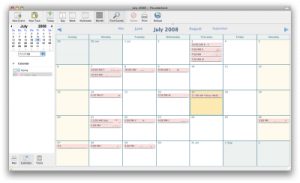 Dedicated to those who want to add Calendar in Thunderbird. If u r running Thunderbird and want to have an integrated Calendar system like Ms Outlook, then Lightning Calendar is the solution. You can add Lightning Calendar module to Thunderbird and the steps is just easy.
Dedicated to those who want to add Calendar in Thunderbird. If u r running Thunderbird and want to have an integrated Calendar system like Ms Outlook, then Lightning Calendar is the solution. You can add Lightning Calendar module to Thunderbird and the steps is just easy.
Below is the step to add Lightning Calendar to Thunderbird:-
Continue reading How to add calendar in Thunderbird – Lightning Calendar add-on »

