 Do you know you can transform Prestashop 1.6 shopping cart into a e-catalog website. From my experience, not everyone is ready for online shopping, but catalog system is just good for everyone. If your friends or clients would like to have a website that just display their products or may be upgrade to a shopping cart system later, then Prestashop probably your best answer! The best part is, to enable catalog mode in prestashop is just within a few clicks!
Do you know you can transform Prestashop 1.6 shopping cart into a e-catalog website. From my experience, not everyone is ready for online shopping, but catalog system is just good for everyone. If your friends or clients would like to have a website that just display their products or may be upgrade to a shopping cart system later, then Prestashop probably your best answer! The best part is, to enable catalog mode in prestashop is just within a few clicks!
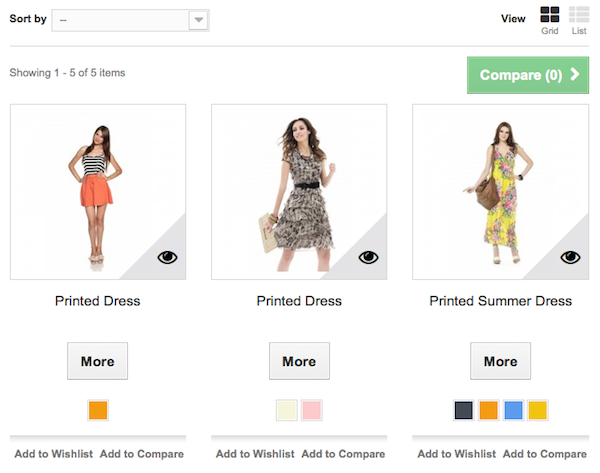
To enable catalog mode in Prestashop 1.6, follow the steps below:-
Advertisements
- Login to admin panel
- Go to Preferences -> Products
- Under the “Catalog Mode” click on “Yes” and click on the “Save” button
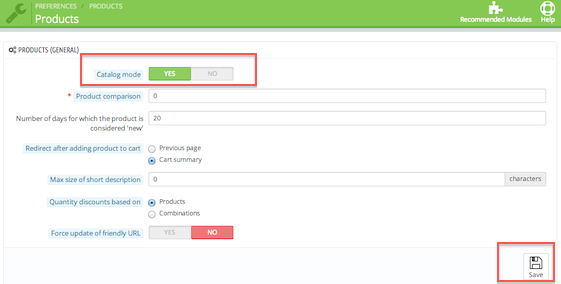
- Done. Your shopping cart has just turned into a catalog website without pricing and payment option.
Share this with your friends:-