 Firefox 5 App Tab is a very nice feature that being introduced in this version. I like it cuz it helps me to auto load some websites whenever i start my browser. Yes i know i’m lazy, anyway thanks to the new App Tab i save few more clicks now :p
Firefox 5 App Tab is a very nice feature that being introduced in this version. I like it cuz it helps me to auto load some websites whenever i start my browser. Yes i know i’m lazy, anyway thanks to the new App Tab i save few more clicks now :p
To create App Tab in Firefox 5, follow the steps below:-
Advertisements
- Start your Firefox 5
- Create few tabs and now right click on the tab u want it to be App Tab and select “Pin as App Tab”
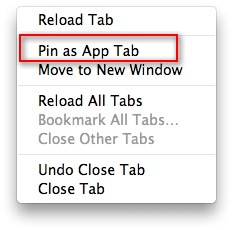
- And now you will see the tab that you pin will be shown in App Tab mode.

Share this with your friends:-