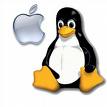 The shortcut that move cursor to end of the file in vi editor save my life. I need to add a line at the bottom of a large sql file and moving the cursor to end of the file is a problem if i keep pressing “Down” arrow. With the shortcut to move the cursor to end of the file it save me a lot of time!
The shortcut that move cursor to end of the file in vi editor save my life. I need to add a line at the bottom of a large sql file and moving the cursor to end of the file is a problem if i keep pressing “Down” arrow. With the shortcut to move the cursor to end of the file it save me a lot of time!
To move cursor to end of file in vi editor, follow the steps below:-
Advertisements
- Edit a file with vi editor
- now press ESC and press capital ‘G’ and you will see your cursor move to end of file in your vi editor!
- So to add a line at the end of the file, you just press capital ‘G’ and shift + 4 then your cursor will move to end of file and end of line 🙂
Share this with your friends:-