 Need to send mail using different email address via Yahoo Mail. If you has your own domain and just need one place to manage all the email email. You can configure yahoo mail to send mail using different email address.
Need to send mail using different email address via Yahoo Mail. If you has your own domain and just need one place to manage all the email email. You can configure yahoo mail to send mail using different email address.
By default, Yahoo Mail allow you to send mail using different address, but you need to activate it before you can send email using different profile.
To Activate send mail using different email address in Yahoo Mail, follow the steps below:-
Advertisements
- Once logged into Yahoo Mail, Click on “Options” at the top right -> “Mail Options”
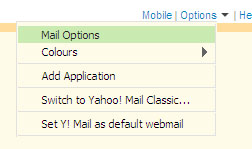
- Click on “Accounts” at the left navigation bar, and click on “Add or Edit and account”
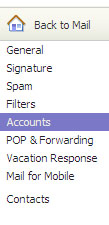
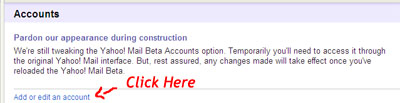
- Once you reach the Mail Accounts page, click on “Add” button
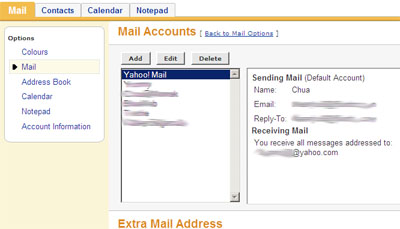
- Key in the Name for this Email Profile
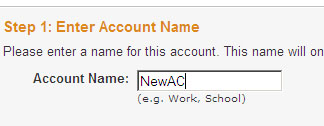
- Enter your name for this email, and your email address
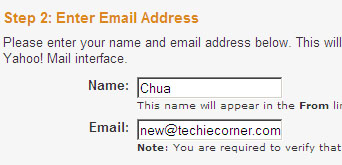
- Once done, click on “Send Verification”
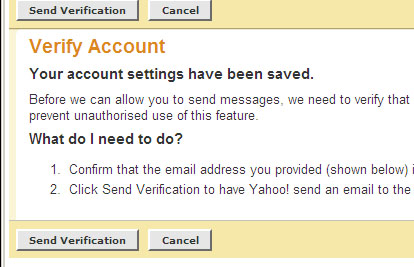
- Yahoo Mail will send you a verification email and just click on the link in the email to activate the new Email Account you just created.
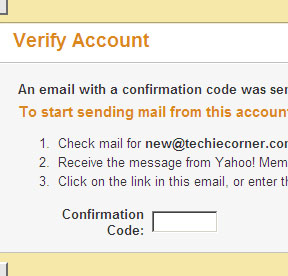
- Now, Click on “Back to Mail”, or logout and login again. You will see the new Email Profile whenever you try to send email.
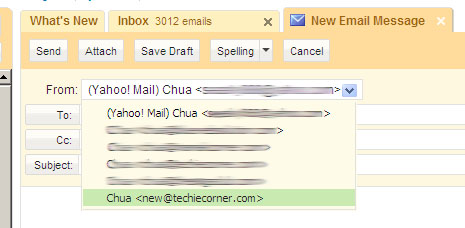
Happy emailing 🙂
Share this with your friends:-
hey some good tips mate i likes it
Thanks for sharing. Nice info.
Soendoro Soetanto