 I need to restart my window 7 machine which i remote desktop in, but there is no restart button! So, other solution will be restart using command line. After checking some documentation, i found out “shutdown.exe” is the command that can be use to restart the computer.
I need to restart my window 7 machine which i remote desktop in, but there is no restart button! So, other solution will be restart using command line. After checking some documentation, i found out “shutdown.exe” is the command that can be use to restart the computer.
To restart using command line in Window 7, follow the steps below:-
Advertisements
- click on Start -> type cmd and press “Enter”, a command prompt window will pop out
- type the below command in the command prompt and press enter.
shutdown -r
* you need to be admin privilege to execute this command.
- Now you will see a message prompt out saying that “Window will shutdown in less than a minutes”
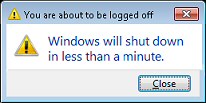
- Just wait a while and your machine will be automatically restart
Share this with your friends:-
This will not work for me! It gives an error message: “Shutdown is not recognized as an internal or external command, operable program or batch file”
What now? I am in command prompt in the install CD fixing a boot issue