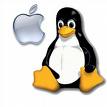 It’s very slow to move the cursor to the end of a long line in vi editor. But if you know the shortcut key, move cursor to end of the line is just a key press. Holding the right button and wait the cursor move to the end of the line is a slow method, wat we need is fast and efficient.
It’s very slow to move the cursor to the end of a long line in vi editor. But if you know the shortcut key, move cursor to end of the line is just a key press. Holding the right button and wait the cursor move to the end of the line is a slow method, wat we need is fast and efficient.
To move cursor to the end of a line, follow the steps below:-
Advertisements
- Start your terminal and edit a file with your vi editor
- now move your cursor to the a long line and press
Shift + 4
- You will see your cursor jump to the end of the line, cool right!
To move the cursor to the beginning of the line, you may press 0 (numeric zero).
Share this with your friends:-
The correct keys are 0 and $.
It just happens that shift+4 is the same as the key $ on qwerty keyboard, but this is very specific (there are so many keyboard types).