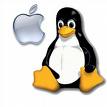 I’ve written a script to compressed some files and upload to my online cloud storage as a backup daily. Due to memory limitation, i’ve to split the large compressed file into smaller files and upload each of them one at a time. While i’m writing the script, i notice to split the compressed file into smaller files, you need to use another command “split” which i covered many years ago but seldom use it. :p
I’ve written a script to compressed some files and upload to my online cloud storage as a backup daily. Due to memory limitation, i’ve to split the large compressed file into smaller files and upload each of them one at a time. While i’m writing the script, i notice to split the compressed file into smaller files, you need to use another command “split” which i covered many years ago but seldom use it. :p
Advertisements
To split compressed file into smaller files in Linux / Mac, try the following:-
- To tar your files and split into smaller 10Mb files, use the following command:-
$ tar -zcf - files | split -b 10m - ./smaller-files.tgz-part_
You may change the 10m to your desire size.
I’m using copy.com as my online cloud storage. It gives you 15GB Free of space!
Register today and get extra 5GB for free.
Share this with your friends:-