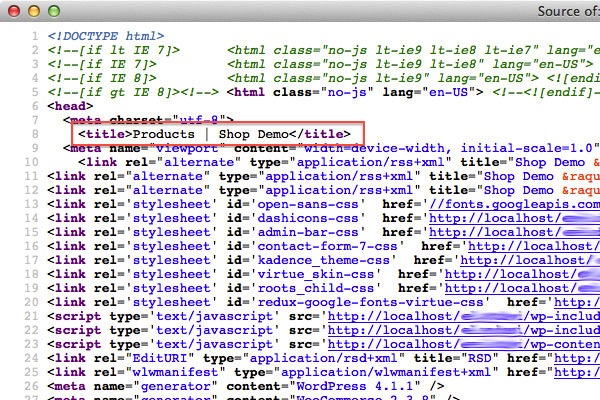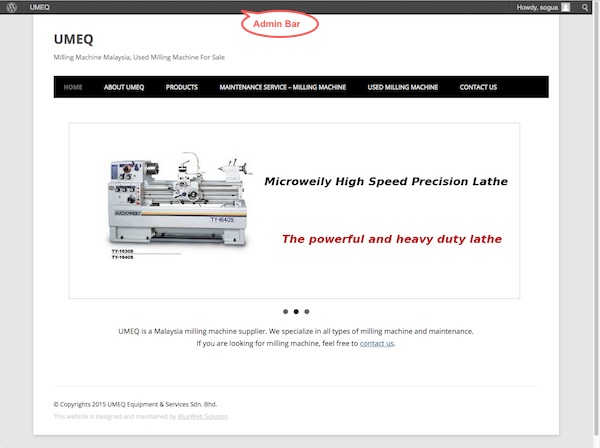Previously we already show you how to hide the admin bar from non admin user. Today, we are going to show you how to block the customer or non admin user from accessing the wp admin area. To be safe, hiding the admin bar is not enough, because if customer are WordPress user they might know the exact url. So, it’s always good to block non-privilege user to access the wp admin, especially your customer if your are using Woocommerce.
Previously we already show you how to hide the admin bar from non admin user. Today, we are going to show you how to block the customer or non admin user from accessing the wp admin area. To be safe, hiding the admin bar is not enough, because if customer are WordPress user they might know the exact url. So, it’s always good to block non-privilege user to access the wp admin, especially your customer if your are using Woocommerce.
How to block Woocommerce customer from accessing WP Admin in WordPress
Continue reading How to block customer from accessing WP Admin in WordPress »

 If you are using Woocommerce, you will notice your shop home page title is set to “Products | #site name#”. The shop title will not be able to change at the WordPress Settings -> General page. Even if you use any seo plugin, the page title will not have any effect too. It seems like Woocommerce has override all the other changes. Fortunate that Woocommerce has release a filter to modify the shop title.
If you are using Woocommerce, you will notice your shop home page title is set to “Products | #site name#”. The shop title will not be able to change at the WordPress Settings -> General page. Even if you use any seo plugin, the page title will not have any effect too. It seems like Woocommerce has override all the other changes. Fortunate that Woocommerce has release a filter to modify the shop title.