I always need to resize picture in batch. I’ve been searching around for a software that able to resize picture in batch.Finally i found this FastStone Photo Resizer which allow me to resize pictures batch. Just few clicks and it resize all my picture in batch.
In summary, FastStone Photo Resizer is “an image converter/resizer intended to enable users to convert, rename, resize, crop, rotate, change color depth, add text and watermark to images in a quick and easy BATCH mode.” (borrow from official website)
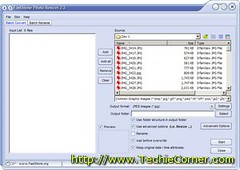
To perform batch picture resize follow the steps below:-
- Start your Faststone Photo Resizer
- Browse from source and add in all the pictures you want to resize to input list.
- Then select your Output Format: (jpg, png, gif, bmp, tif, jp2)
- If you want to set your picture quality, you can set it at the Setting button
- If you need to do some advance setting (ex: rotate, add text, add watermark, crop, etc)
- Just Click Start to start your batch picture resize
The best part is, this batch photo resizer is FREE for Home and educational use 🙂
So get yourself this batch image resizer.
Click here to visit FastStone Batch Photo Resizer home page
Click here to download FastStone Batch Photo Resizer
Below are some screenshot for FastStone Batch Image Resizer:-

Advance Setting allow you to add text, watermark, crop, rotate your photo.

Add Text to photo
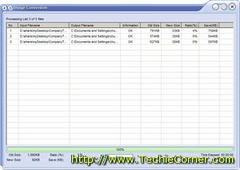
Batch image resize process done
[tags]resize photo in batch, batch resize photo, batch resize image, batch resize picture, resize image in batch, resize image, resize photo, resize picture, batch resize, photo resizer, image resizer, picture resizer, batch photo resizer, batch picture resizer, batch image resizer, batch converter[/tags]

Thanks for this program, it does the job well and fast. Great job guys!
Great find. We love free software and write about it as much as possible. We have recommended Quickthumbnail for onsies or twosies. But doing them in batches is a new twist. Nice job.